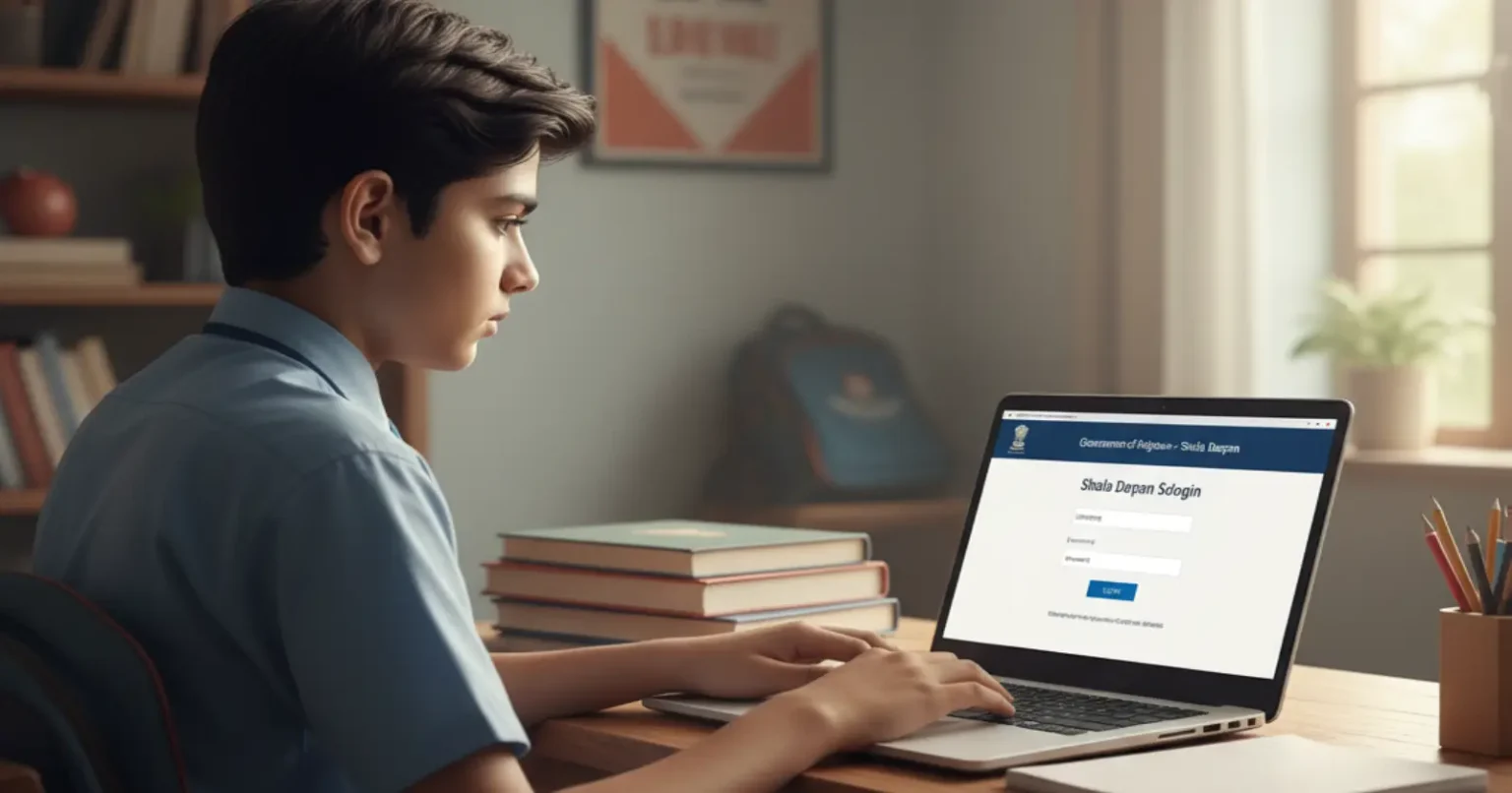The education system, especially in India, has evolved from the traditional gurukulam to today’s smart classrooms. To support this digital shift, platforms like Shala Darpan School Login have been introduced. Most educational institutions now make use of such advanced technologies to ease routine tasks and focus their time on more important responsibilities.
Many states have developed official sites for the schools to maintain the records of the students and teachers. And on the list comes Rajasthan with its own site, named the Shala Darpan website. The main purpose of this platform is to reduce the paperwork and allow the students to stay informed with up-to-date information.
If you are new to this site or confused about the Shala Darpan school login process, this blog can help you. Let’s dive into this blog to explore this in detail.
What is Shala Darpan?
Shala Darpan is an official data management portal developed by the Ministry of Education. Its main purpose is to make educational administration efficient by analyzing the records of students’ attendance, exam results, staff information, scholarship details, and performance data.
By maintaining their records in Shala Darpan, the parents can easily monitor their children’s academic performance without visiting the school. The government can analyze the performance of the school in real time and take action when needed.
Key Elements Of Shala Darpan Portal
Shala Darpan is not an ordinary platform; it is an official school education department site where the presence of students and teachers is recorded. Here are the key elements included in the Shala Darpan Portal.
- Centralized Data Management: Shala Dharpan became the hub of the board of data about all government and private schools. It collects the students’, teachers’, and staff data across Rajasthan, which gives easy monitoring.
- Parents and Students Information Management: Both the parents and students can use the same login ID and view the records of students’ attendance, exam results, and school performance, among others. This helps the parents to stay informed about their child’s performance and take reliable action whenever required.
- Syllabus Completion Monitoring: Although the curriculum is large, with the right schedule and timetable, the portion can be completed on time. In Shala Darpan, the teachers can monitor their timetabled subjects and upload students’ performance.
- Online Assignment: In Shala Darpan, assignment portions are set in advance. So the students can prepare and perform well in the exam.
- Service Record: Both the students and teachers have been recorded in Shala Darpan. In terms of transfer, they can use up the records and easily apply to the school in their relocation.
How Can Students Log In To the Shala Darpan Portal?
Shala Darpan is a digital platform of school-related data where the students’ performance is recorded. Here are a few steps for the Shala Darpan school login for students to check up on their records.
Step 1: Visit The Official Website
- Visit the official Shala Darpan website to know the records of Rajasthan schools.
Step 2: Locate The Students’ Login Section And Enter Your ID
- On the homepage, look for an option called “Student Login.”
- Then, enter your NIC ID (National Informatics Centre ID) that is provided by your school. A single wrong number in ID can jam your login process. So double-check your number before logging in.
- Register your mobile number in the student’s profile to access the Shala Darpan system on your mobile.
Step 3: Click The Login Button
- After filling in all the required information, press the login button to access the students’ dashboard. You can view various reports and upcoming changes in the education system.
What Information Can the Students Access in Shala Darpan?
After the login process, the students can access numerous data points about their academic performance. Here they are
- They can access their attendance records and their participation in the classroom.
- See through their exam results and detailed performance reports on where they perform best and fields to improve.
- Quick Notifications and announcements of upcoming events in the school.
- For those of you looking for Scholarship and scheme programs, you can read the detailed eligibility process on the Shala Darpan website.
- Instead of waiting for the physical presence of teachers, the students can easily communicate and interact with teachers directly through the portal.
How Can a Teacher Log In To the Shala Darpan Portal?
Step 1: Access the Official Shala Darpan Portal
- Surf and find the official Shala Darpan school login website, which the teachers and staff from both government and private schools can access.
Step 2: Register Your Login ID
For a new user, it is necessary to register the login ID to access. It is a one-time registration process, so double-check the details before saving.
- Click on the “Register for Staff Login” link on the Staff page.
- Enter required details such as Staff Employee ID or Staff NIC-SD ID, and enter the registered mobile number that matches the details on the portal.
- An OTP message will be sent to the registered mobile number for verification.
- Then log in using the user ID and access the dashboard.
What Information Can the Teacher Access in Shala Darpan?
After their login process, the teacher can access their personal data, which involves
- It displays the updates of attendance and leave records.
- Detailed description of personal information, qualifications, and job history.
- Applications for leaves or transfers are online.
- View salary slips, pension details, and other service-related information.
- Access e-learning resources and educational schemes.
To Summarize
Shala Darpan Portal simplifies the work in school administration and improves communication between the parents, teachers, and students. By following the mentioned login guide, both teachers and students can easily benefit from the portal’s features to enhance their educational experience. With digitizing educational data, both parents and teachers can understand the child’s growth and work on the needed parts to improve their knowledge. Get started today!
You Might Also Like – GU iCloud