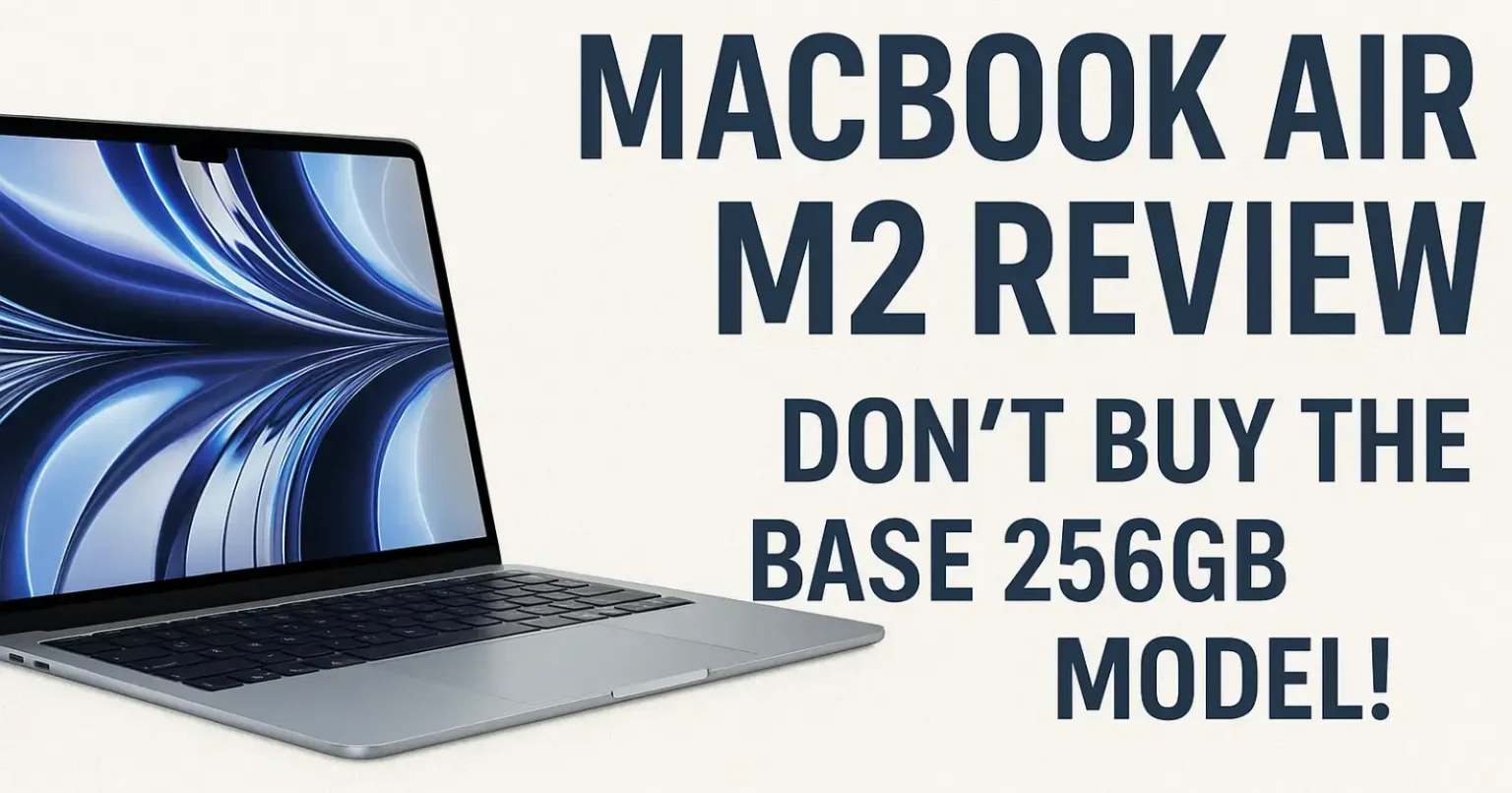MacBook Air M2 continues to be a best-seller for so many individuals looking to buy a brand-new laptop now or later. It boasts an amazing screen, a good new look, and more features than previous models. But be cautious before purchasing, particularly with the base model that features 256GB of storage. In this blog, you’ll learn why the base MacBook Air M2 might not be the best deal, how it compares to the M1, and which version actually offers the most value for your money.
What’s New on the MacBook Air M2
Apple MacBook Air M2 has a new, faster chip than its predecessor. The screen is bigger (13.6 inches), brighter, and more colorful than before, so viewing movies and reading is more comfortable for your eyes. The camera is also sharper when it comes to video conferencing, presenting you in more light. Overall, the MacBook Air M2 is not only thin and fast but also the simplest laptop to use anywhere for school, work, and playtime.
M2 Design
Apple redesigned the appearance of the Air with the M2 model. Adiós, angled “wedge” design that has a hola, flat sides, and a rounded top and bottom that looks so stylish. Still, it weighs roughly the same as a hardcover book. You have your choice of trendy hues like midnight, starlight, silver, and gray. The keyboard is pleasant and illuminated. There’s also MagSafe charging, so the power cord ejects safely if a person trips over it. This prevents your Air from being blown off the table.
MacBook Air M2 Performance
With the M2 chip, web browsing, school assignments, and YouTube browsing all feel fast. The MacBook Air M2 also allows you to do some movie and photo editing, which the M1 can do, but a bit more slowly. Either way, for most every day, the M1 and M2 are incredibly similar. Where the M2 goes further is when you do more tasks at once, like having a larger number of tabs open or running big apps together.
Why Not Buy the 256GB Base Model?
The largest warning note is that the base MacBook Air M2 has an issue that the majority will not directly realize, but will be in effect over the long term. The 256GB storage model is slower than storage-housed MacBooks. Apple redesigned so that the base M2 only employs a single chip for storage, instead of two, and as such is practically half as fast when transferring large files or copying loads of information. You won’t even notice it if you are using your Mac only for basic tasks, but it can hinder things in the long term.
If you’re going to need your laptop to continue functioning or you’re going to be taking lots of pictures, videos, or require large programs, it’s wiser to spend a bit extra on the 512GB model, or simply ensure that you purchase more than 8GB RAM if your budget allows. The MacBook Air M2 with additional storage and memory not only enhances speed, but it’ll remain faster for longer, even with future files and programs that become larger.
M1 vs M2: Which Is Right for You
Both the MacBook Air M1 and M2 are still on sale in many stores. Apple wants you to think the newer M2 is always better, and sometimes it is, but not always for the price. See the comparison given below:
| Feature | MacBook Air M1 | MacBook Air M2 |
| Chip | Apple M1 | Apple M2 (a bit faster) |
| Screen | 13.3-inch | 13.6-inch, brighter, more colors |
| Webcam | 720p | 1080p, much clearer |
| Charging | USB-C | MagSafe (plus two USB-C) |
| Speakers | Good | Louder |
| Battery | ~18 hours | ~17 hours |
| Base Price (2026) | $649 | $799–$999 |
The upgrades you get with the MacBook Air M2 are best for people who do a lot of video calls, want a brighter screen, or plan to use their laptop for more creative work. The M1 is still a great everyday laptop, and it’s usually much less costly. For students, officers, or typical home use, it’s hard to beat the M1 if you want to save money.
Read Also – iBUYPOWER Prebuilt & Custom Gaming PCs
How Much Should You Pay in 2026?
With the M4 MacBook Air also available in stores, deals on the MacBook Air M2 and M1 are everywhere. Here’s what experts suggest for the best value for new, unused laptops:
| Model | Max Price |
| M4 MacBook Air (16GB RAM, 256GB) | $999 |
| M3 MacBook Air (16GB RAM) | $899 or less |
| M2 MacBook Air (16GB RAM) | $799 or less |
| M3 MacBook Air (8GB RAM) | $799 or less |
| M2 MacBook Air (8GB RAM) | $699 or less |
| M1 MacBook Air | $699 or less |
If you can afford it, always go for the model with more RAM (16GB). More memory helps everything run smoother, especially if you keep lots of apps open. For laptops with only 8GB RAM, the price has to be just right. Deals on the 16GB models are even better and will let your laptop last longer before it feels old.
Used and Refurbished Models
Buying a used or refurbished MacBook Air M2 can save you a lot, but always check that you get a warranty, at least one year is best. Knock about 10% off the new prices above for refurbished, and about 25% off if you buy from a person directly. Some sellers charge way too much, thinking their old laptop is worth as much as a new one, so never pay more for a used MacBook than you would for a new one, even if it’s in good condition.
Final Words
The MacBook Air M2 is a wonderful everyday laptop, as it is thin, light, and suitable for most people. But skip the base 256GB model if you want good speed and less hassle in the future. Spend a bit more for extra storage and especially more RAM if it’s within your budget. If you just do simple things or care most about saving money, the M1 can still be your best pick in 2026. The choice is all yours now!
You Might Also Like – Anker Power Banks