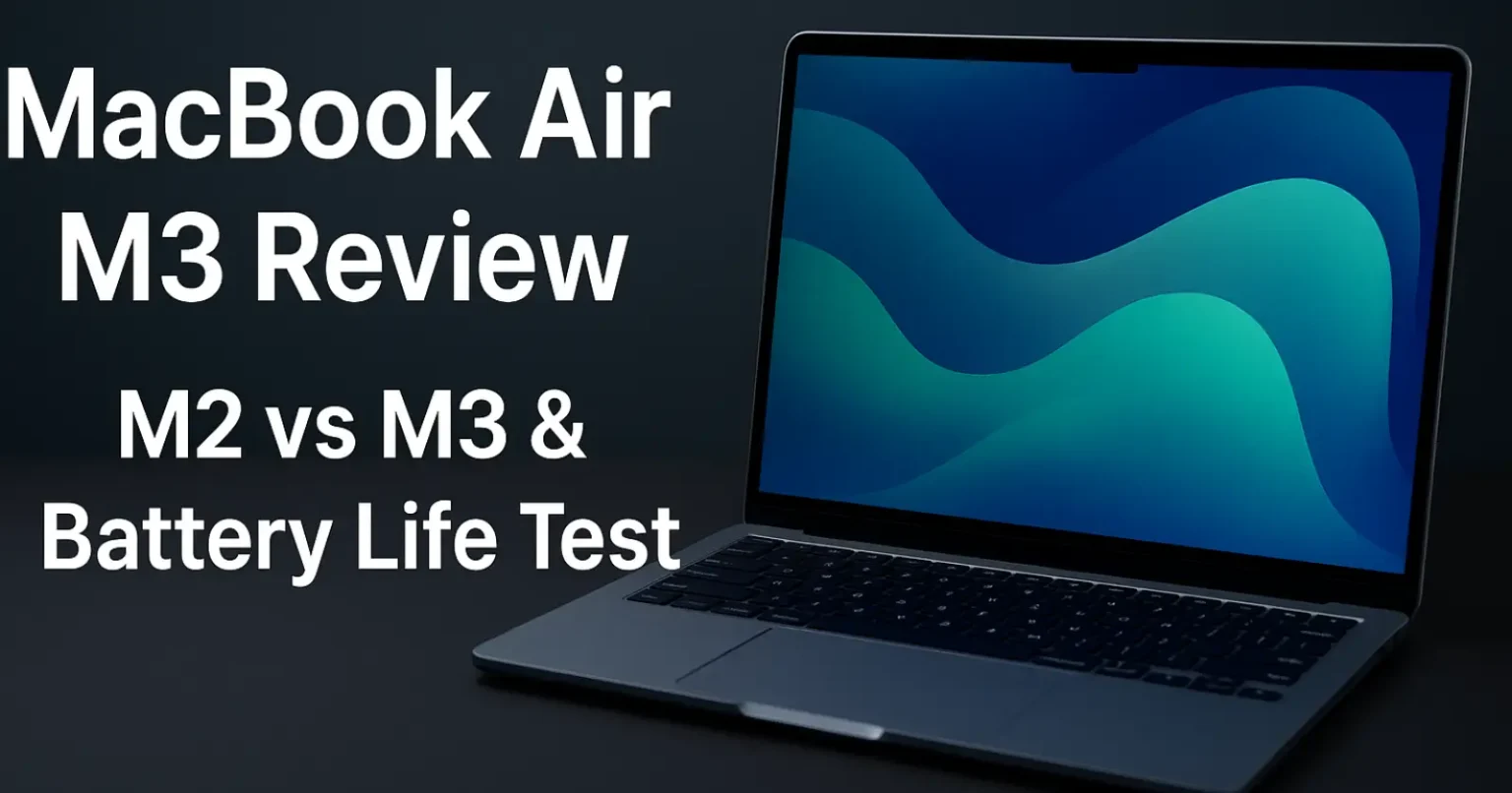Apple’s MacBook Air M3 marked another step forward in improvement for the MacBook Air line. Compared to the more popular M2 model, this one guarantees faster speed, enhanced features, and better graphics. If you are thinking of upgrading to the M2 MacBook Air or if you’re considering purchasing one, this post highlights the primary differences between these two. For features such as design, performance, battery life, connectivity, and price, we will determine if the M3 justifies the upgrade.
What’s New with the MacBook Air M3
MacBook Air M3 incorporates Apple’s new M3 chip, which was developed using a 3-nanometer process. This renders it faster and less power-efficient compared to the M2 chip that came with the last MacBook Air. According to Apple, the M3 provides up to 20% improved CPU (laptop brain) and GPU (graphics chip) performance.
The M3 also includes new capabilities such as ray tracing hardware acceleration to enhance graphics effects, and it also manages operations such as video editing and gaming better than the M2. Wi-Fi 6E is another feature added, which enables connection to faster wireless networks if you have a suitable router.
Along with the chip update, Apple also came out with a 15.3-inch MacBook Air M3, besides the usual 13.6-inch version. The bigger screen provides you with more space to work and see, but at a premium.
Performance Comparison: M3 vs M2
The MacBook Air M3 and MacBook Air M2 most significantly differ in the processor chip. The M3 features a CPU chip that is more recent and less power-hungry than the 5-nanometer chip of the M2. This difference makes the M3 quicker and even more frugal with battery life.
- Speed: The M3 is 15 to 20% faster than the M2. You can expect quicker app launch, more seamless multitasking, and enhanced gaming or video editing performance.
- Graphics: The M3 graphics chip is upgraded with hardware-accelerated ray tracing. This means better images and graphics, especially beneficial for gaming and creative software.
- Neural Engine: The M3 has a 16-core Neural Engine that accelerates artificial intelligence operations, such as photo editing or voice recognition.
- Memory: Each model has 8GB, 16GB, or 24GB of unified memory (CPU and GPU shared memory that is more responsive than the common shared memory). The M3 models include 16GB as the default for some models, which is advantageous for more demanding applications.
The M2 remains a capable everyday performer for tasks such as web browsing, mail checking, and document editing. But if you need new technology to last longer and handle more use, the M3 is the better choice.
Design and Display
From the outside, MacBook Air M3 is just like the M2. They are both light, slim, and constructed of an aluminum frame that is tough but carryable. Both the baseline models also have the same 13.6-inch Liquid Retina display that produces a 500-nit brightness and more than a billion colors.
The largest design difference is the new 15.3-inch M3 MacBook Air, which offers an additional screen space for multitasking or movie watching for those who need additional space.
Battery Life Test
Battery life is crucial when requiring mobility with a laptop throughout the day. Apple claims that the MacBook Air M2 and M3 can go as long as 18 hours of movie watching or browsing the web, which is wonderful for ultrathin and ultralight laptops.
Due to the M3’s new chip, real-world testing reveals it conserves power better when it’s performing heavy tasks such as video editing, which can extend battery life a little bit. But the difference for consumers doing daily tasks like sending emails or browsing the web might be quite marginal.
Connectivity and Ports
Both models share two Thunderbolt/USB 4 ports, a MagSafe 3 port for charging, and a headphone jack. The M3 includes some additional features with Wi-Fi 6E, providing quicker internet speeds if your router is capable.
One of the other convenient upgrades with the M3 is the ability to drive two external monitors when the lid is closed. The M2 has the capability to drive one external screen. This makes the M3 a more favorable option for those who enjoy adding monitors to their working area.
Audio and Camera Features
MacBook Air M3 and M2 share features of top-class audio systems with four speakers that provide Spatial Audio and Dolby Atmos for immersive entertainment, music, and films. Both feature a 1080p FaceTime HD camera for high-definition video calling, but the M3 might feature subtle processing enhancements for photos.
Price and Value
Price makes all the difference. The MacBook Air M2 now begins at around $999 for the 13-inch model, typically less than the M3’s $1,099 starting price for that size. The new 15-inch M3 will cost $1,299 or more, depending on configuration.
If you require the latest technology, best performance, and future-proofing features, the M3 is the preferred option at a price, although it is more expensive. But if you require strong and consistent performance for daily use without an extra charge, then the M2 is great and frequently available with discounts.
When to Use the MacBook Air M3
You require faster performance for intensive use such as video editing, coding, or gaming.
- You need the current wireless technology.
- You need two external display supports.
- You need a larger 15-inch screen solution.
- You need future-proofing with the new chip.
- When to go for the MacBook Air M2
- You mostly use your laptop for browsing, documents, or watching movies.
- You need a lower-end version with good performance.
- You do not need two external screen supports.
- Battery life and looks like the M3 are okay.
Bottom Line
Quicker speeds, better graphics, more flexible external display management, and enhanced wireless capability make the MacBook Air M3 a strong upgrade from the M2. The new 15-inch option is flexible, and battery life remains amazing.
The M3 is worth the money if speed, new hardware, and a bigger screen size are most important to you. But the M2 MacBook Air still gives excellent value, even if having the newer features is not especially important to you. For the typical user, both models deliver great performance.
Whatever you decide, Apple’s MacBook Air series offers great value for lightweight, portable, yet powerful laptops that easily manage both leisure and everyday work.
You Might Also Like – Smartwatches Under 5000