For anyone in the world, privacy is the priority. No one likes it if someone watches them or follows their location without their knowledge. If you are a smartphone user, you must be aware of what your device reveals to others to avoid unwanted consequences.
Your phone might be sharing your location through the background apps. There may be a lot of reasons, but the solution is always to be aware of what’s happening on your phone daily. Here, you will learn how to stop sharing location without notifying iMessage.
Switch to Airplane Mode to Stop Sharing Location Without Notifying iMessage
On your iPhone, the simplest method to stop location sharing is to switch to airplane mode. It will prevent iMessage users following you from being notified immediately. For your information, if you turn airplane mode on, your phone cannot access internet data. You can access wifi even if you are in airplane mode.
You can easily turn on airplane mode by executing the following methods
- You should tap on settings first
- You will see an airplane icon near the top of the screen. You should tap on the icon so that it will activate.

Ways You Can Stop Sharing Your Location With Specific Contacts On iMessage
If you want to stop sharing your location with a specific contact, all you need to do is follow the below methods
- To begin, you have to open the Messages app on your iPhone—just like you would when you want to edit or unsend a message.
- Find the conversation with the contact that you want to stop sharing your location
- On the top of the screen, you must either tap their name or the profile icon.
- You can choose to stop sharing my location.
You can also opt for the alternative method as mentioned below.
- You must tap the info (i) button next to their name
- Now, you have to select Stop Sharing My location
By doing so, you will stop sharing the location without notifying the contact. This will enhance your privacy and help you stay comfortable without worrying about that contact’s unwanted tracking.
Stop Sharing Your Location With Everyone
If you want to stop sharing your location with everyone, you can do so just through the settings menu of iOS. Now, all you have to do is follow the steps to stop sharing locations without notifying iMessage.
- First, you need to open the settings on your iPhone
- At the top of your screen, you will find [Your Name]; you should tap on that
- Then, you have to select Find my
- Now, you should slide the “Share My Location” to the off position
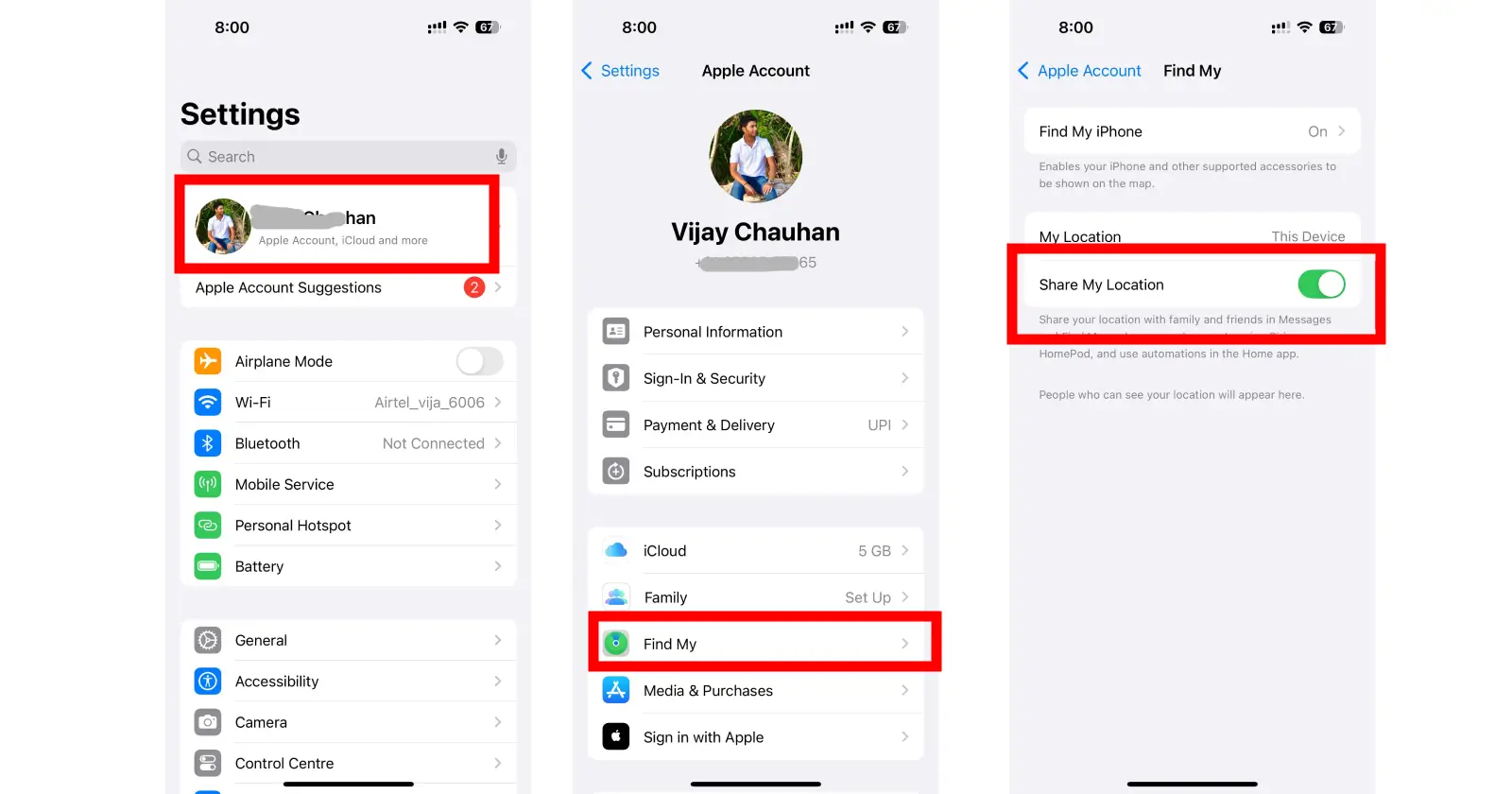
You will protect your privacy at the highest level, as these steps will let no one access your location. You can effectively manage your location-sharing preferences with this simple and efficient method.
Change Your Location Using a Different Device
Sharing your location from a different device is an option if multiple Apple devices are signed in with the same Apple ID. This option allows you to continue sharing location data and protect your privacy. To do so, you should follow the below steps
- You must open the settings on the device you want to use
- You need to tap [your name] at the top
- Now, you should select Find My
- Now, it is time to tap this [device] as My Location
Using this technique, you can fake your location without notifying the person you share it with. If you want to deceive people about where you are without sparking suspicions, this tactful method of privacy maintenance may be useful.
Disable Location Services for Particular Apps
You can manage which apps can access your location by selecting Settings, then Privacy, and then Location Services. You will find a list of apps with different permissions.
You can prevent some apps from tracking your location. You can even use tools like Apple AirTag for secure personal tracking with strict location controls. Also, you can allow permissions for apps based on your consent. This technique ensures that only the apps you trust can follow your movements by giving you extremely fine control over location sharing.
Note that without location access, some apps might lose important features. Furthermore, this setting does not affect system-wide location services such as Find My, which require independent management.

You Can Use Location Spoofing
There’s a technique called location spoofing. This has the ability to make your iPhone’s GPS location appear to be from somewhere else. Some third-party apps and software can be used to use this method. They can change the location data on your iPhone. Even though location spoofing has advantages, it has cons, too.
So, understand that it is vital to balance pros and cons like a pro. You should consider this method only if you have enough skills and mindset to face the risks and technical challenges.
Make Use of a VPN With Location Features
By redirecting your internet connection through servers in various countries, certain VPNs offer location spoofing capabilities that can help hide your true location. This method works best for online activities and can provide further privacy by hiding your IP address and virtual location.
A VPN protects privacy in digital interactions and prevents online tracking. However, it won’t directly impact GPS-based location sharing in applications like iMessage or Find My. VPNs are especially helpful for protecting sensitive information and your online presence, but they don’t completely hide your location for physical tracking.
The Importance Of Stop Sharing Location Without Notifying iMessage Others
Privacy is important when you stop sharing your location without notifying others. Some of the important benefits are as follows.
Defending Individuals Against Digital Surveillance
Many value their privacy and would rather hide their location so that apps or other parties cannot track them. As digital surveillance grows, location data is used for undesired purposes like geolocation marketing.
If you hide your location, you can have control over your data. You can now maintain the privacy of your movements.
Help You Stay Away From Harassment
There is a serious risk because stalkers can track victims using location data. People can improve their safety and peace of mind by hiding location information from stalkers.
Bottom Line
Privacy is everything in this digital world. Even though the iPhone offers the highest level of security, there are still some loopholes, such as giving access to apps. Stop sharing location without notifying iMessage by following the above points, which will help you ensure privacy. You can avoid unwanted stalking and digital attacks if you hide your location from undesirable people. Give it a try now!
Read Also – How to Turn Off Stolen Device Protection iPhone


